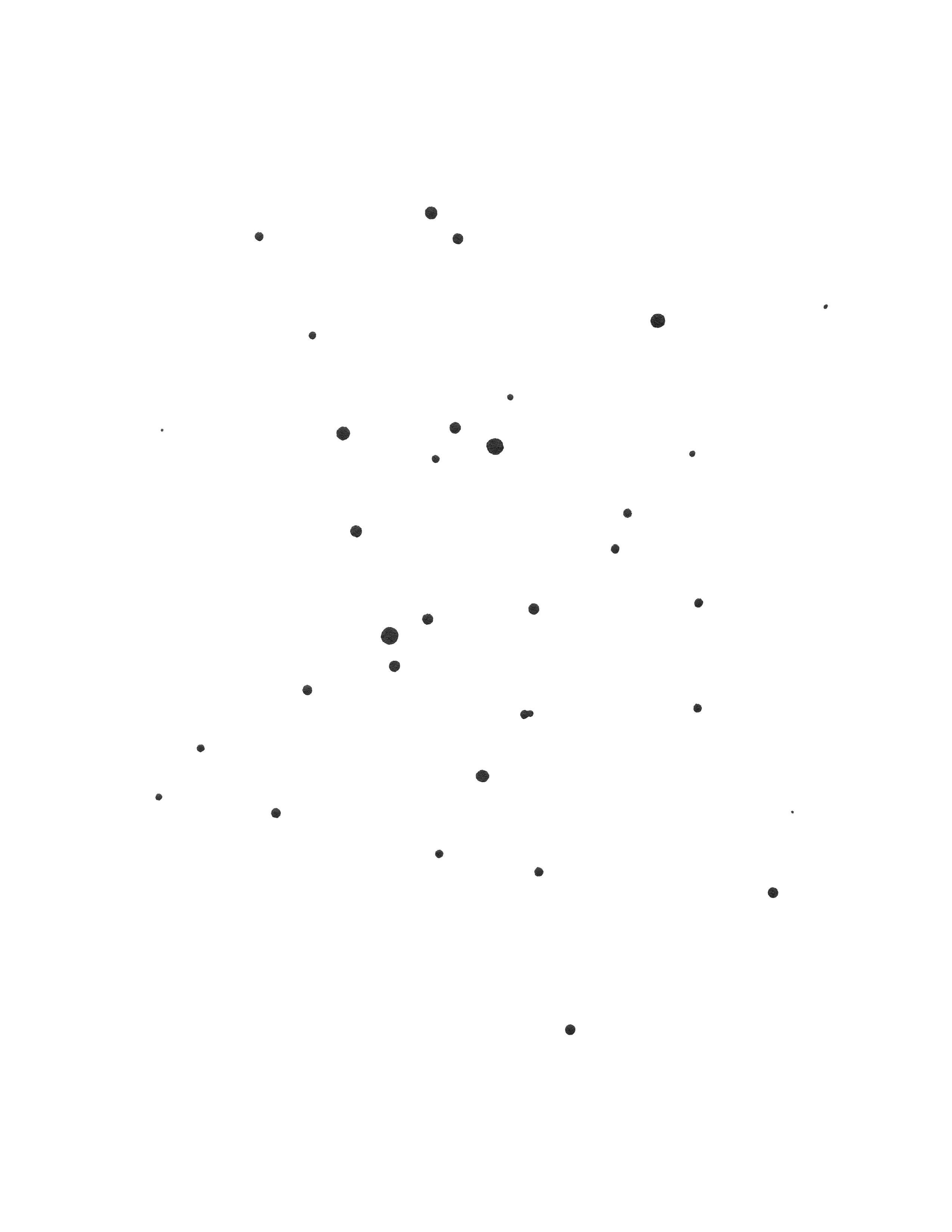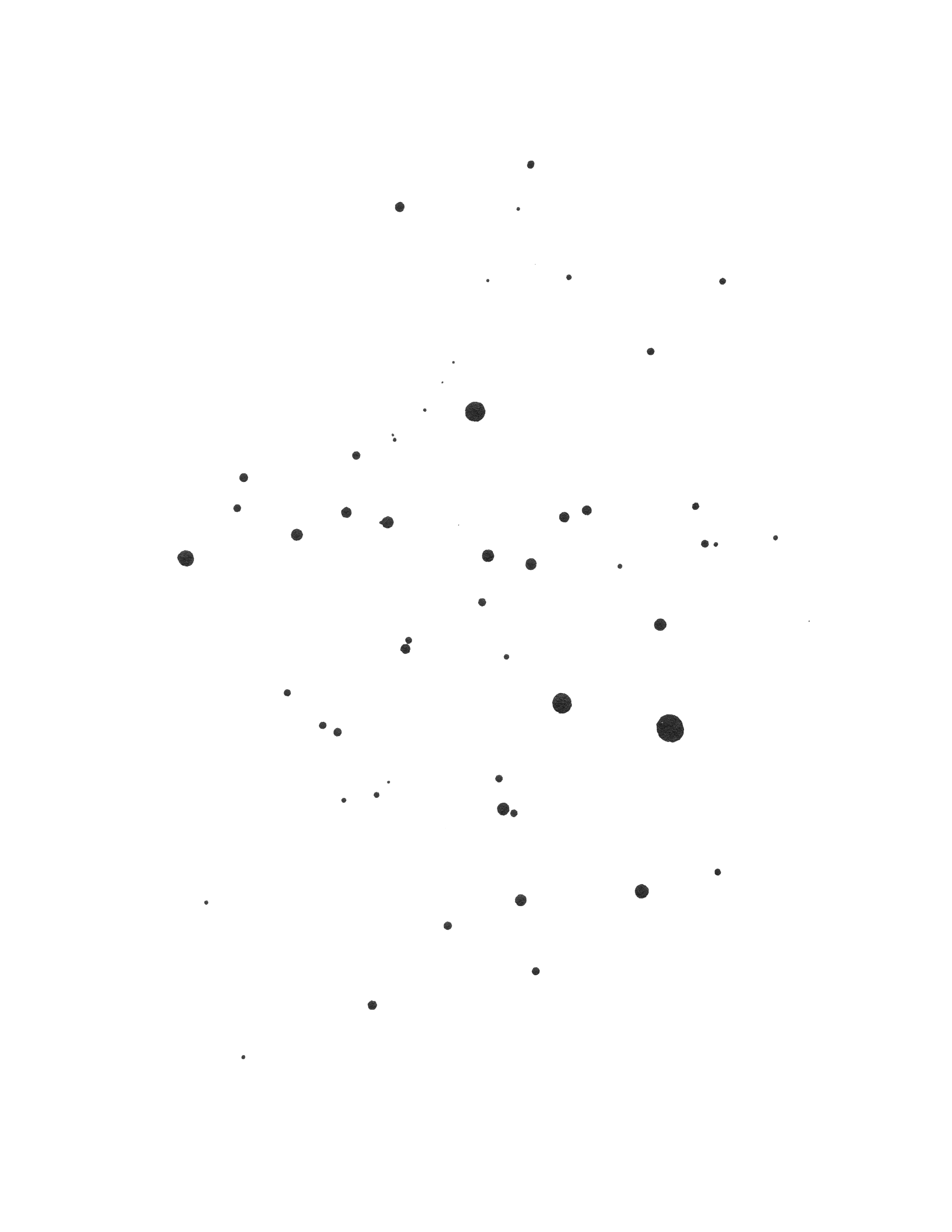Main Features
- Simply display a Facebook Like box on your website (using a Tag)
- Comfortable configurable
- Support for the PEAK pagebuilder (so you can just add it from the Control Panel)
How to Use
This add-on provides a configurable tag to display a Facebook Like box on their website. You can place the tag in the templates yourself if you are using a 'vanilla' Statamic installation. If you use the Peak package with the Pagebuilder, the Like box can be added with just a click from the Control Panel!
The Tag
The most simple version of the tag, which only takes the page as an argument, looks like this (in Antlers):
{{ likebox page='statamic'}}
This will display a simple 240px wide widget with the avatar/profile picture of the page, a button to like the page and a fan-count.
The options
pageThe fanpage, if the URL of the page is https://facebook.com/quoteshirts, only use 'quoteshirts'widthThe width in pixels of the widgetheightThe height in pixels of the widget (we recommend not to set it, the widget will automatically adjust this)langThe language the Like box is displayed in. Default isen_US, but you can set it to almost anything likenl_NL,en_GB,de_DEoren_UD(upside down, ¡ʎllɐǝɹ)compact_headerWhether to make it compact, by adding the Like button directly below the pagetitle. Can betrueorfalse, defaultfalsehide_header_coverWhether to choose a neutral background instead of the uploaded page cover image. Can betrueorfalse, defaulttruecontent_tabsIf this is provided, the box will grow and can show tabs with events, timeline and messages. These can be combined into a single, comma separated string liketimeline,events,messages, or justtimeline. You can choose the order and the amount of tabs to show. By default, this is off.
So if you combine lots of these options you can end up with an Antlers tag like this:
{{ likebox page='quoteshirts' width='320' lang='nl_NL' content_tabs='timeline,events' hide_header_cover='false' compact_header='true' }}
When you have the PEAK starter kit installed
If you have the PEAK started kit installed, you're in luck! You can just edit any page from the Control Panel and add the 'Facebook likebox' block to the page. You will be presented with all the options above in a comfortable manner.
How to Install
You can search for this addon in the Tools > Addons section of the Statamic control panel and click install, or run the following command from your project root:
composer require jeroenpeters1986/statamic-likeboxRequirements
- PHP 7.4 or 8.0
- Laravel 7 or 8
- Statamic 3.3+ (also includes Statamic v4 and v5)
Support
I love to share with the community. Nevertheless, coding/learning/updating takes a lot of work, time and effort.
If you like my software, feel free to buy me a coffee or two with Ko-Fi
Changelog
1.0.4
Statamic 5 support
1.0.3
Statamic 4 support
1.0.2
Updated requirements, so you can also install/use it on Statamic 3.4!
1.0.1
Optimized the installation in the PEAK Pagebuilder
1.0.0
First version
License
This plugin is published under the MIT license.
Disclaimer
This add-on is not affiliated, associated, authorized, endorsed by, or in any way officially connected with Facebook / Meta, or any of its subsidiaries or its affiliates. This add-on merely enables users to easily implement a Facebook widget on their website. The official Facebook website can be found at https://facebook.com