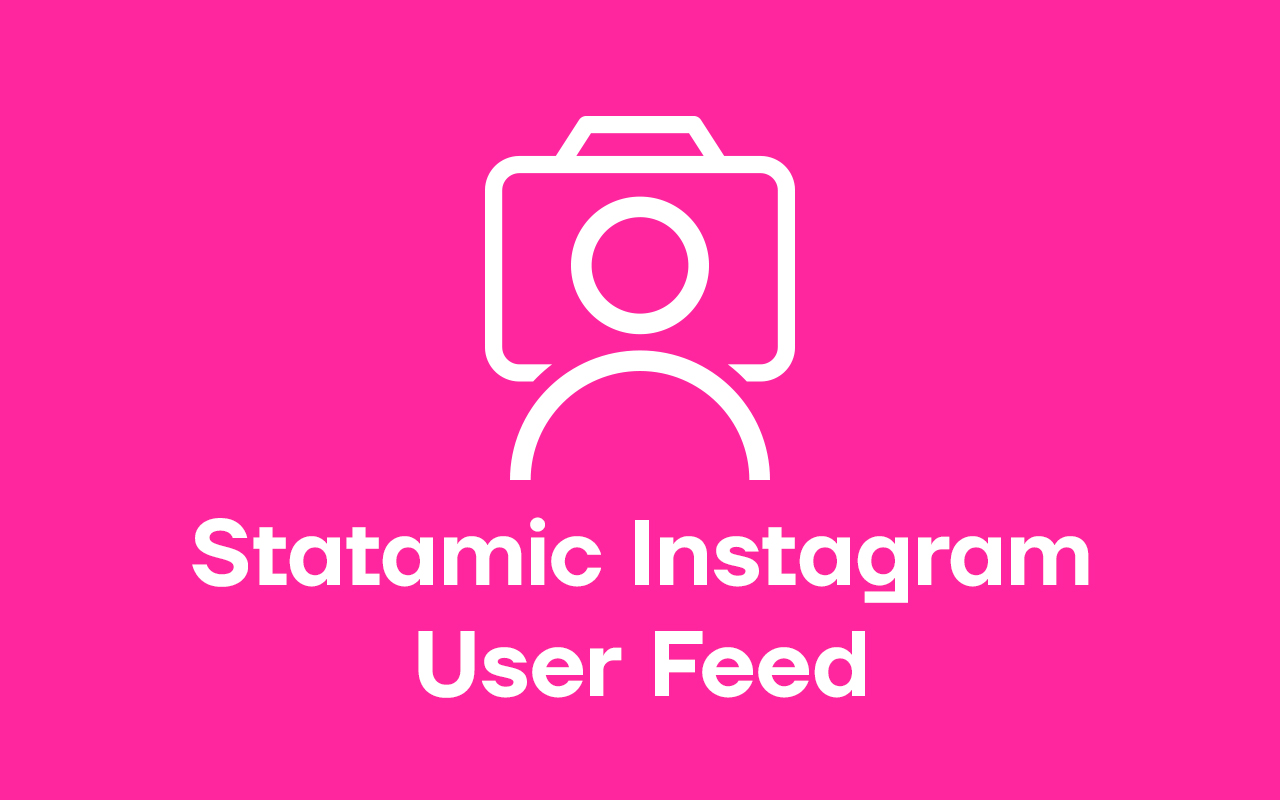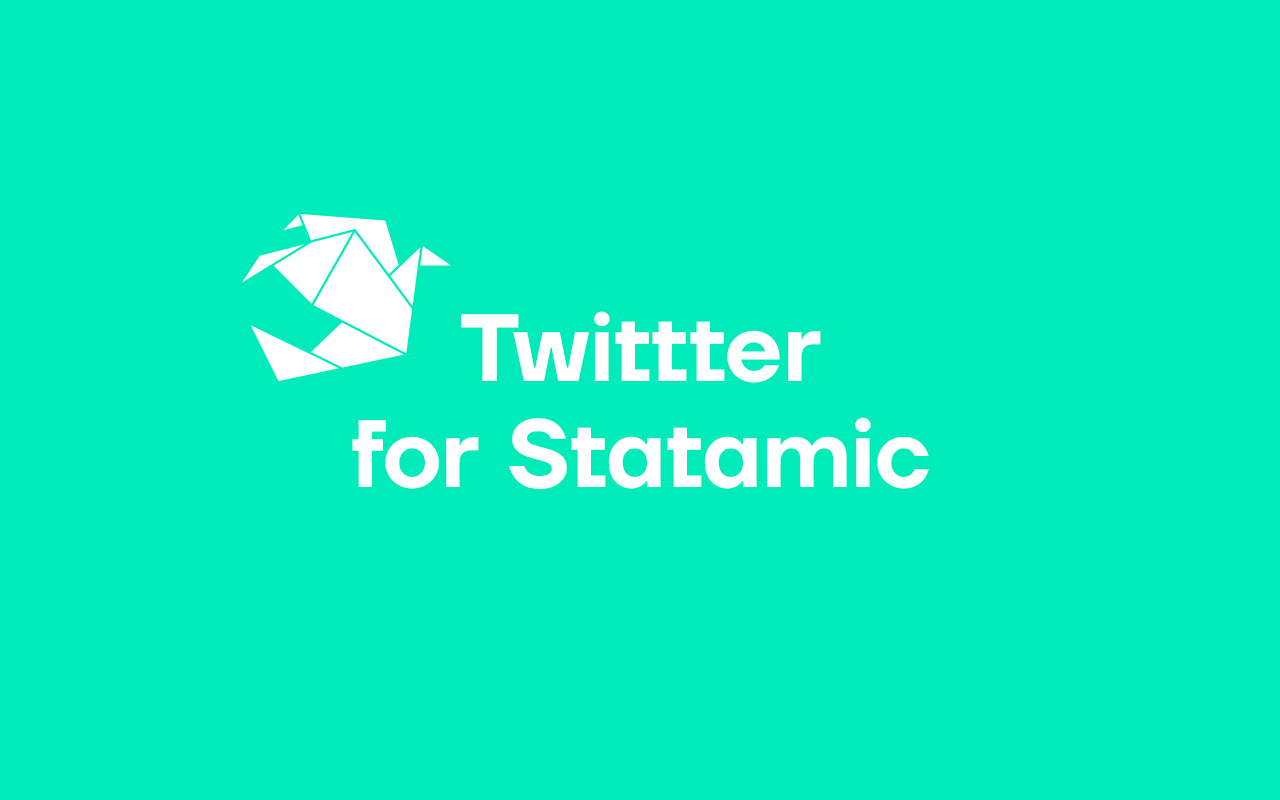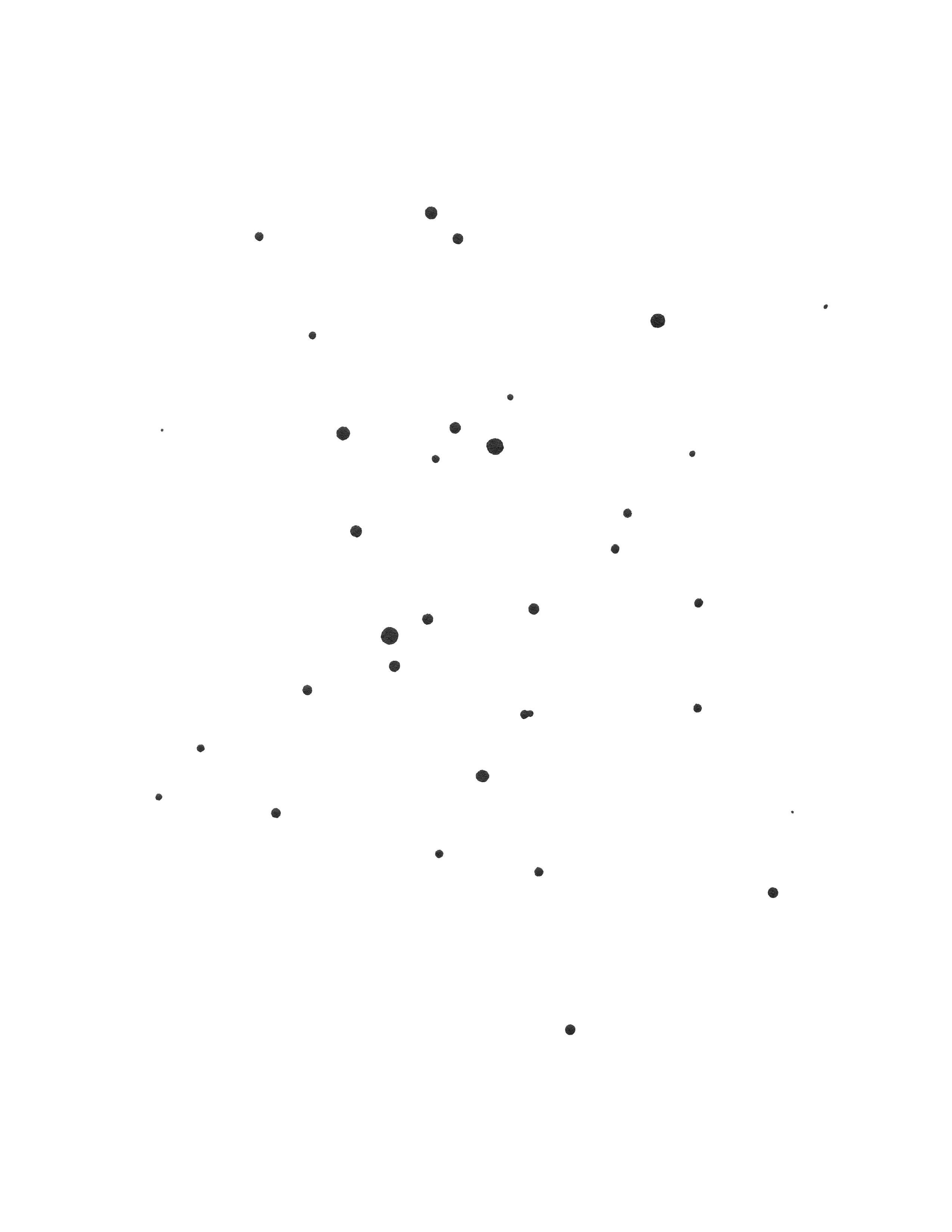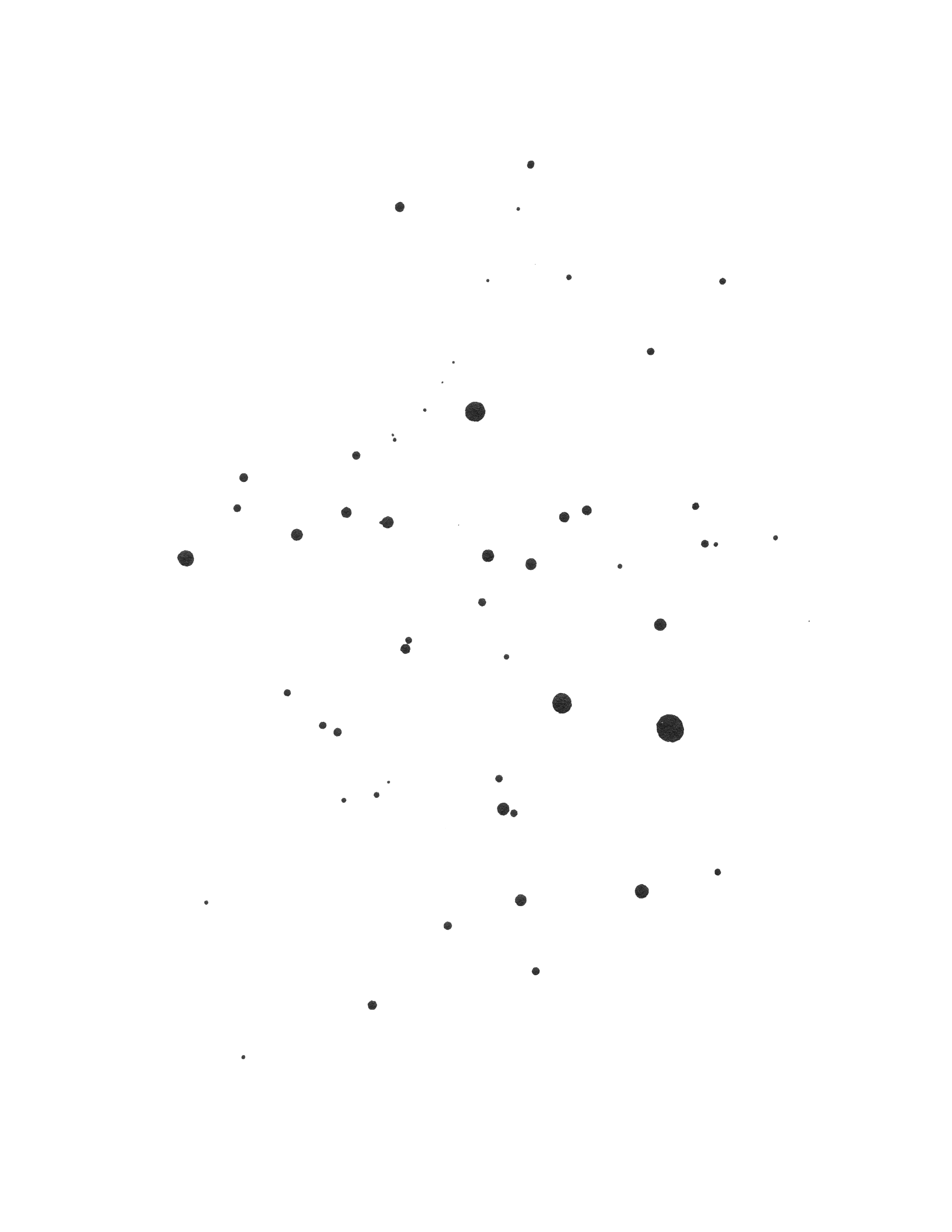This addon will allow you to fetch instagram feed and storied without Oauth.
Difference from the free version available in the marketplace
- You are able to cache the feed
- An ajax request is made and your feed is returned as json. Which prevents render blockage.
Problem : checkpoint_required
If you have this issue, it means they have detected suspicious behaviour with your instagram account you are using to scrape the data. This is easily solved by logging in to your instagram account and paste the security code it will email you.
Attention: This addon is based on the following stable and popular package: Instagram User Feed
If for some reason it should stop working, so might this addon. Please keep that in mind before buying this addon. However, that package has been around for a while and we have used it since 2018 without having any problems.
Quick Start
You could use your real instagram account, but we recommend getting a dummy one and use that.
ENV Settings
Once you have your username and password, add those credentials to your .env file:
INSTAGRAM_USERNAME=INSTAGRAM_PASSWORD=Below are the other optional settings you can make to your .env file. INSTAGRAM_EXPIRATION & INSTAGRAM_TAKE can be set using the Antlers tag. It is handy if you want to show different feeds with different settings.
# The url used to get the feeds remember to start and end it with a slash.INSTAGRAM_URL="/statamic-instagram-user-feed/" # Control how the date is formattedINSTAGRAM_DATE_FORMAT="Y-m-d H:i:s" # Set the expiration time of the cache.INSTAGRAM_EXPIRATION=3600 # Set how many posts should be fetched.INSTAGRAM_TAKE=3 # Activate a check to make sure traffic comes from your own websiteINSTAGRAM_CHECK_REFERER=trueIf you don't specify these, the default values shown will be used.
Add Alpine to your project
Don't worry, you don't have to use Alpine if you don't like. A simple JSON object is returned to you, which means you can use whatever tool you like such as Vanilla Javascript, Vue, React or whatever.
However, we wanted to get up and run quickly, so we added a default view for you which included an Alpine implementation and the Fetch API. Go to their website to see the best practices when it comes to installation.
For now, let us add the following script tag to your layout file:
(For some reason the script tag is not correctly rendered over at the Marketplace, but the path is : https://cdn.jsdelivr.net/gh/alpinejs/[email protected]/dist/alpine.min.js , or go to the addons github page where it renders correctly.)
Finally add our tag wherever you want to display your instagram feed (Important: You must supply the profile of whos feed you want to display):
{{ statamic_instagram_user_feed profile="pixney" }}
You are done and it should work!
Tag Parameters
{{ statamic_instagram_user_feed profile="pixney" expiration="3600" take="3" }}| Field | Default Value | Description |
|---|---|---|
| profile | null | Instagram profile name to get feed from. |
| expiration | 3600 | Number of seconds to cache the feed. |
| take | 3 | The number of posts to get (default:3,min:1,max:12) |
Available fields
| Field | Description |
|---|---|
| id | Instagram Profile ID |
| fullName | Instagram Profile Full Name |
| biography | Instagran Profile Biography |
| externalUrl | Instamgram Profile Url |
| profilePicture | Instagram Profile Picture |
| feed | Instagram Profile Feed (See available fields below) |
Feed
| Field | Description |
|---|---|
| id | Feed Id |
| width | Width of post image in pixels |
| height | Height of post image in pixels |
| displaySrc | Post Image |
| getThumbnailSrc | Post Thumbnail Image |
| date | Post Date |
| caption | Post Caption |
| captionWithoutHashtags | Post Caption without hashtags |
| comments | Post Comments |
| likes | Post Likes |
| link | Post Link |
| location | Location if set |
| hashtags | Post Hashtags |
Publish and Customize the view to your liking
Run the following command to publish a fully customizable view: php artisan vendor:publish --tag=statamic-instagram-user-feed-views --force
Publish the configuration
You should not need to change anything to the configuration file, but it
is possible by the following command : php artisan vendor:publish --tag=statamic-instagram-user-feed-config --force
Alpine Helpers
If you love Alpine just like us, maybe you wanna continue using it. If that is the case, make sure you checkout the available helpers. Especially these two:
Roadmap
- Include instagram stories
- Add front end themes using Tailwind CSS
- Add more functionality and options
- Write tests
License
Before going into productions with Statamic Instagram User Feed, you need to buy a license at the Statamic Marketplace.
Statamic Instagram User Feed is not free software.