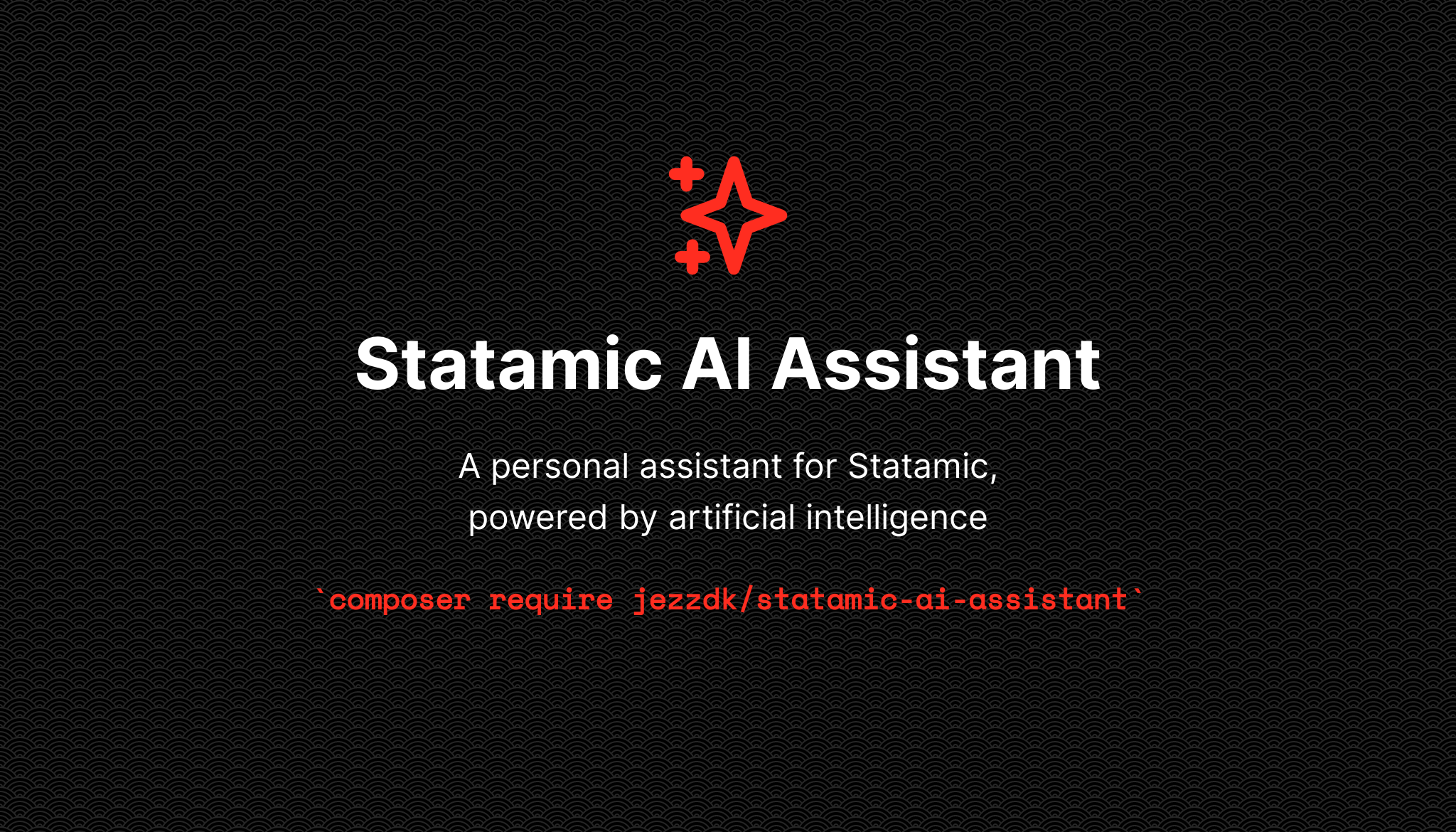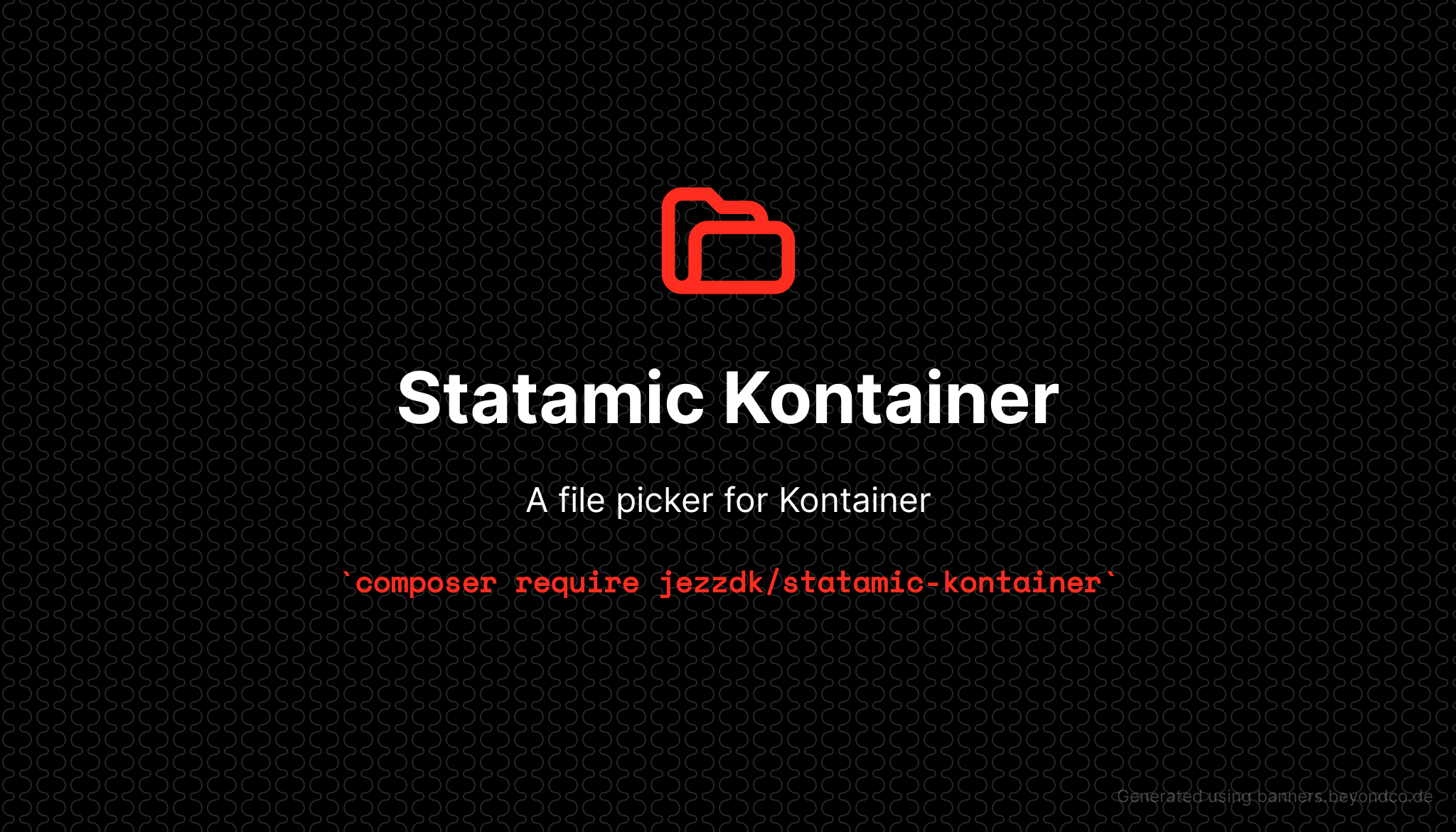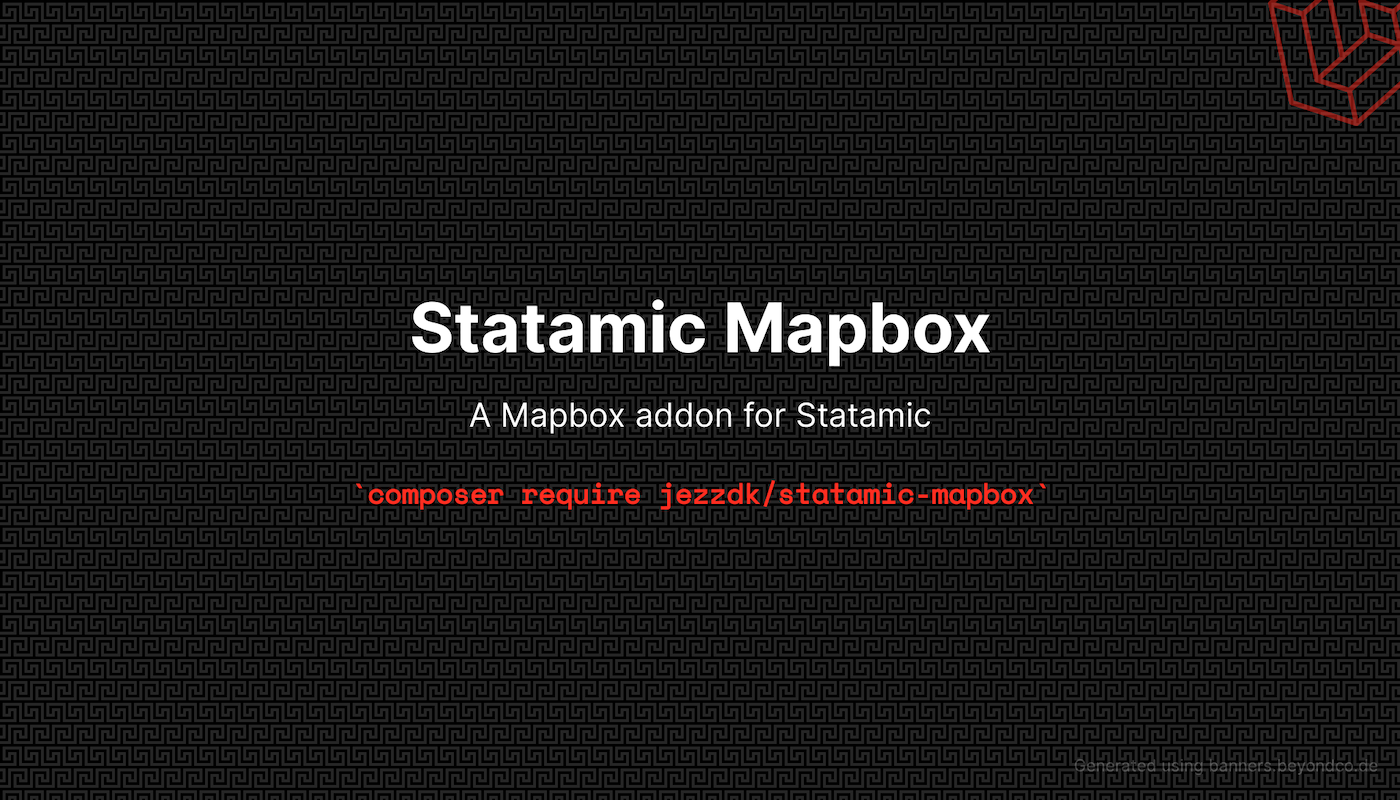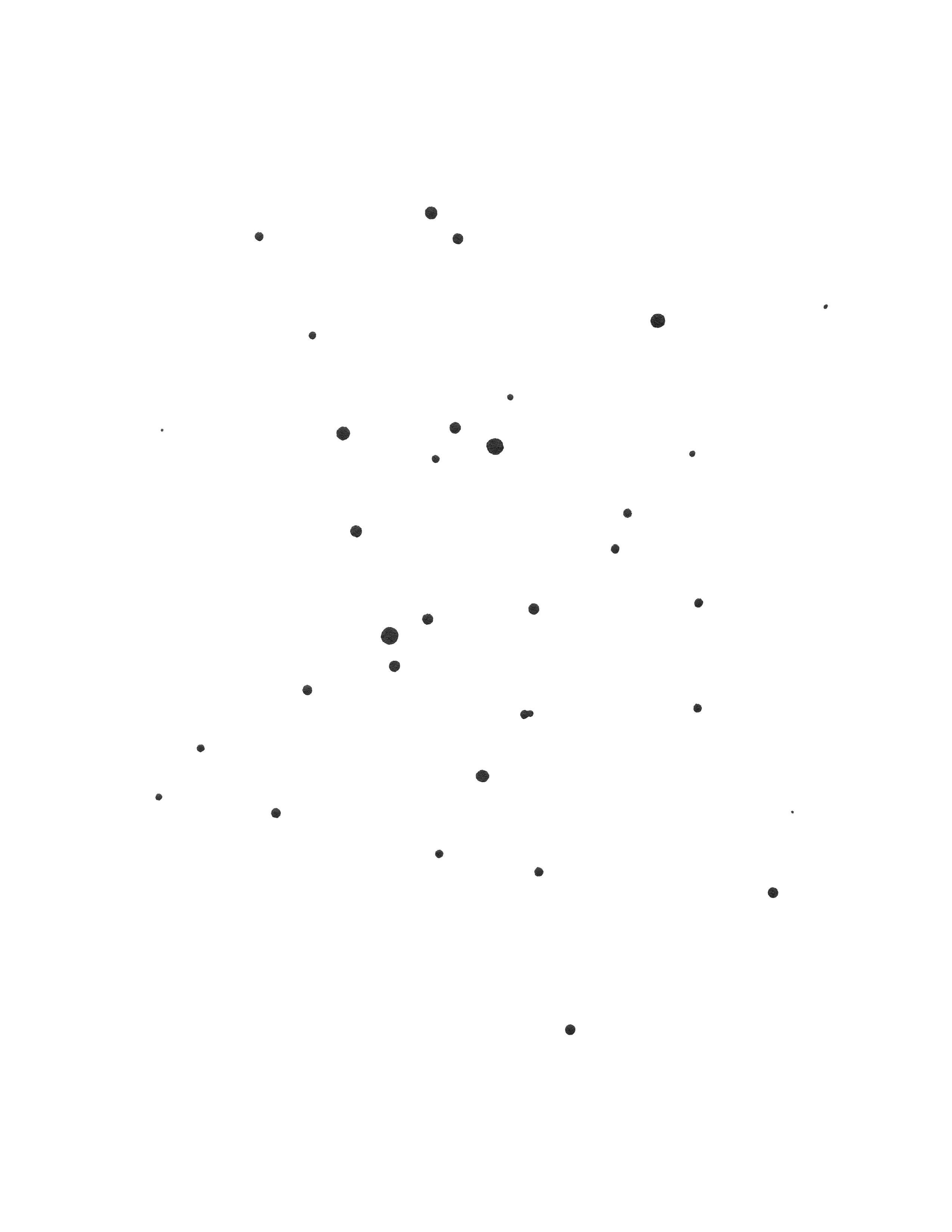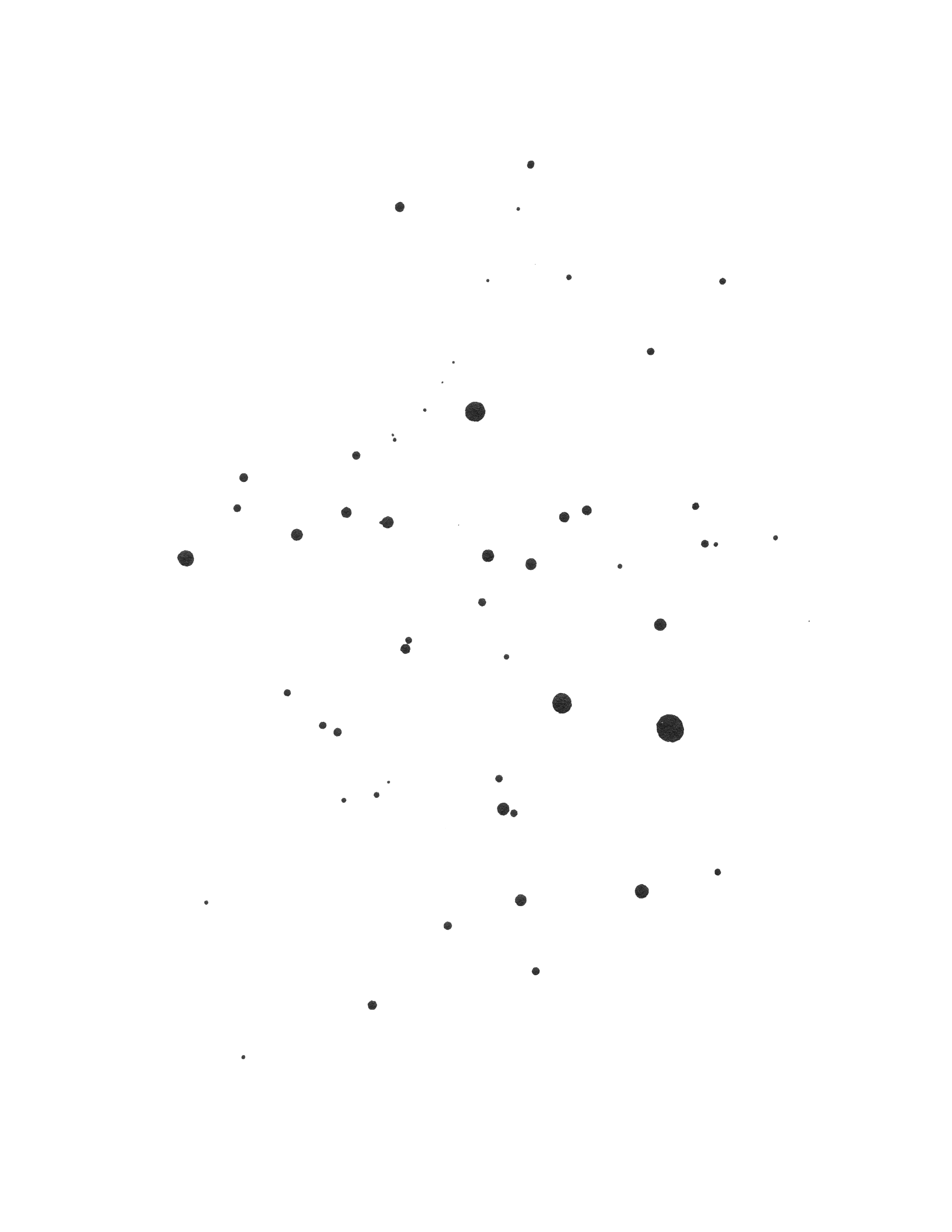A personal assistant for Statamic, powered by artificial intelligence with OpenAI.
You will need an OpenAI developer account if you want to use this addon.
You can use this addon without access to GPT-4!
Features
This addon does:
- Idea generation
- Outlining
- Summarizing
- Rephrasing
- And more...
How to Install
You can search for this addon in the Tools > Addons section of the Statamic control panel and click install, or run the following command from your project root:
composer require jezzdk/statamic-ai-assistantAfter installing the addon, you can publish the config file:
php artisan vendor:publish --provider="Jezzdk\StatamicAiAssistant\ServiceProvider" --tag configAdd this environment variable, since this library uses OpenAI under the hood.
OPENAI_API_KEY=sk-...You can also add your organization if needed:
OPENAI_ORGANIZATION=...How to Use
This addon inserts a button on the right side of the control panel. The button is visible at all times while logged in. Clicking the button opens a panel where you have a choice of several AI-backed tools for impriving your workflow.
After running a tool, which generates some text for use on your website, you can easily copy the result to the clipboard and insert it anywhere you wish.
Disclaimer
The generated text is for inspiration only and should not be used as is. It is your responsibility to ensure that the generated text is in compliance with your local laws and regulations.